进入申请界面:
https://www.jetbrains.com/shop/eform/students 填写相关信息。
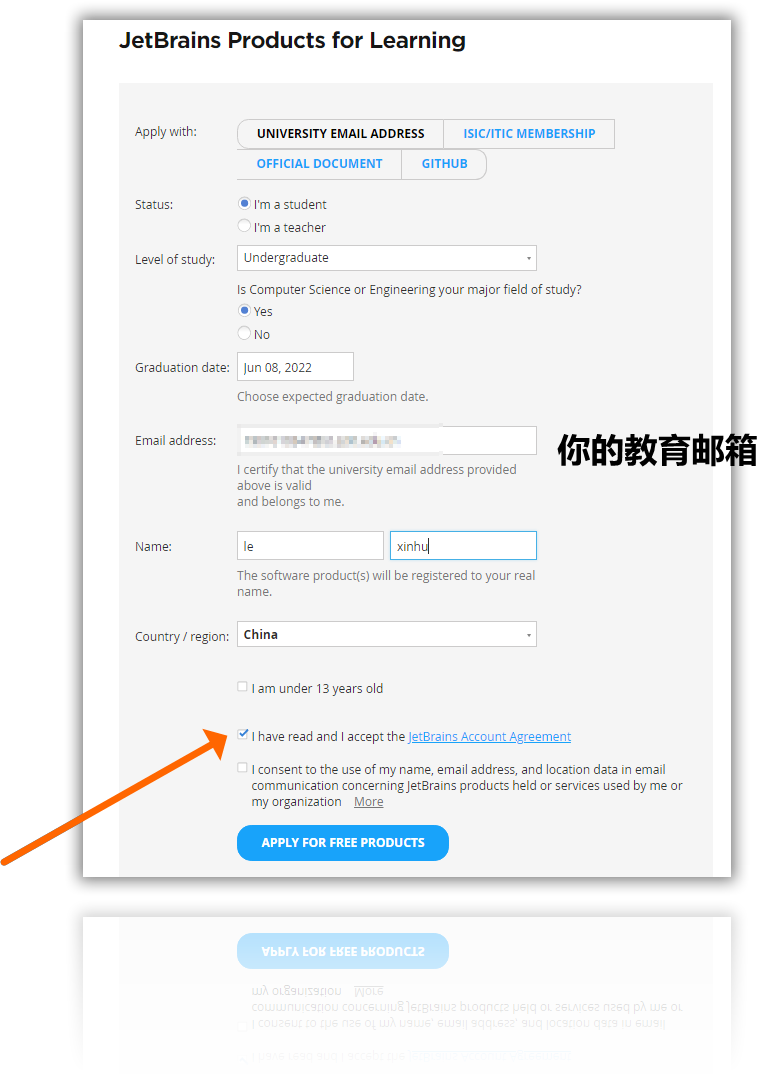
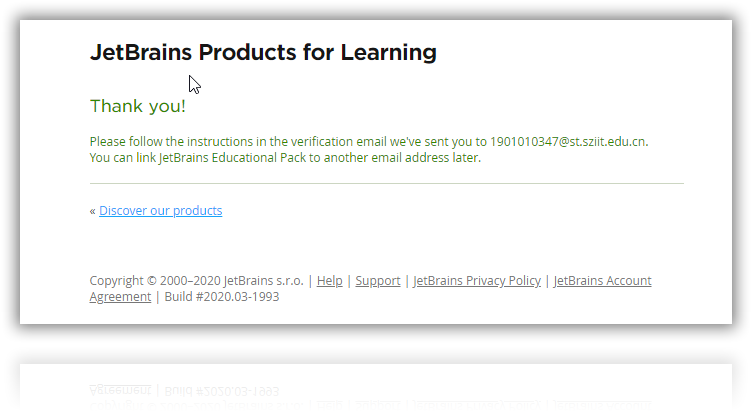
看到上面的界面时我们已经OK了,这时候去你的教育邮箱中查看是否有一份新邮件,可能需要1-2分钟时间
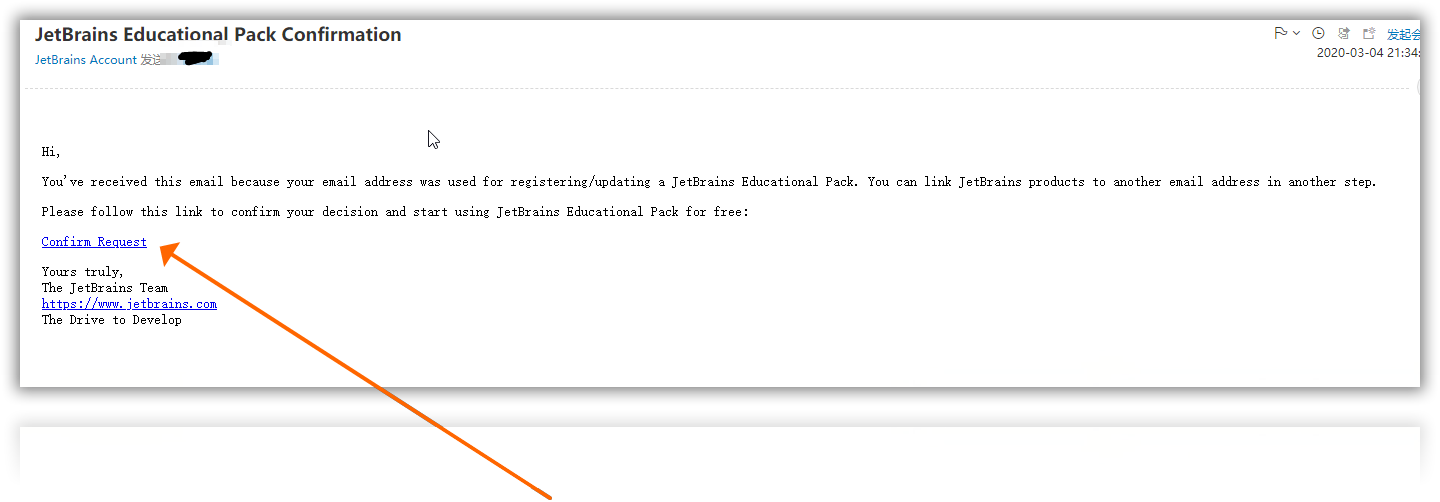
这里需要你阅读2分钟左右的时长才会让你点击Accept
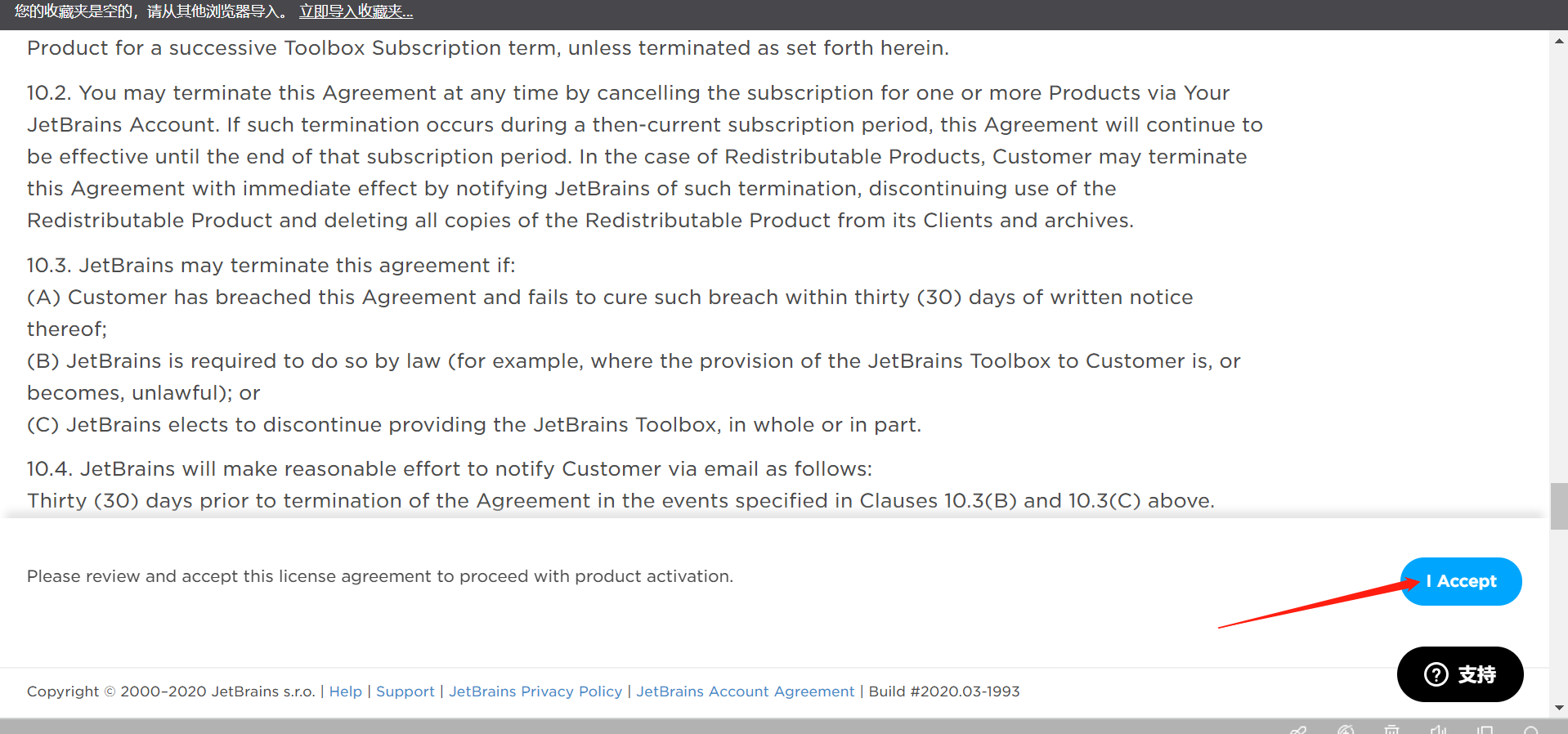
输入你的教育邮箱开始进行注册,注意是填写在下面的框。
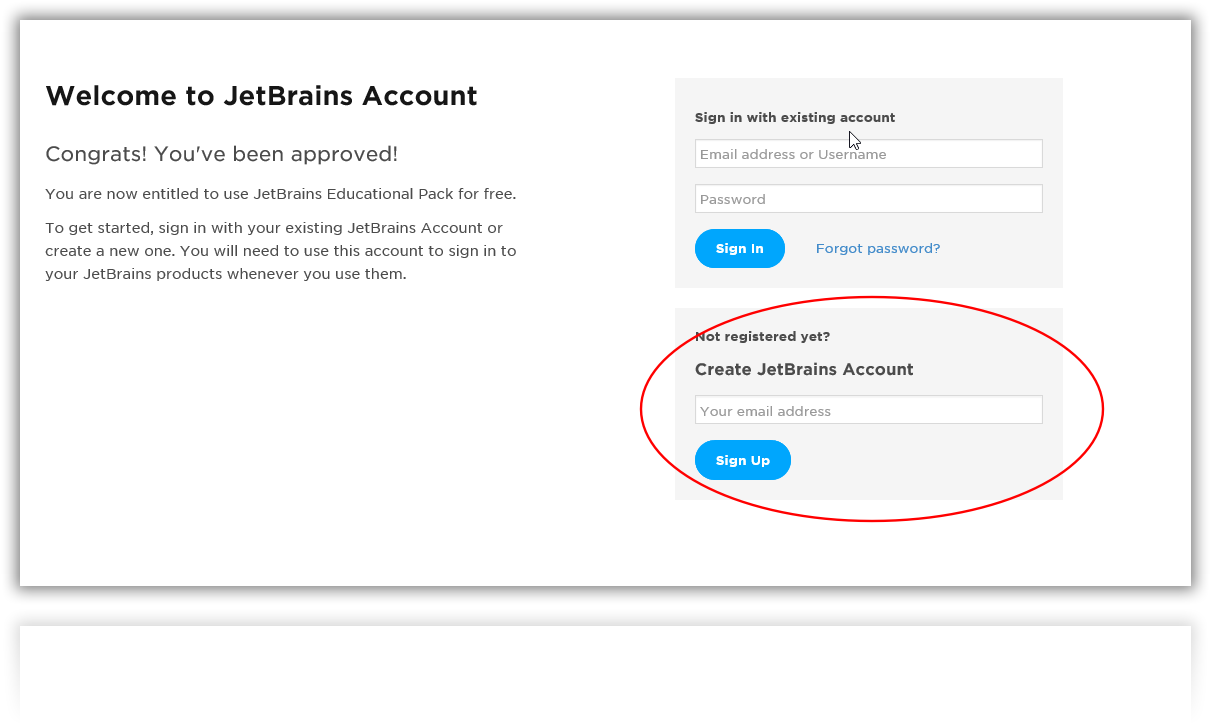
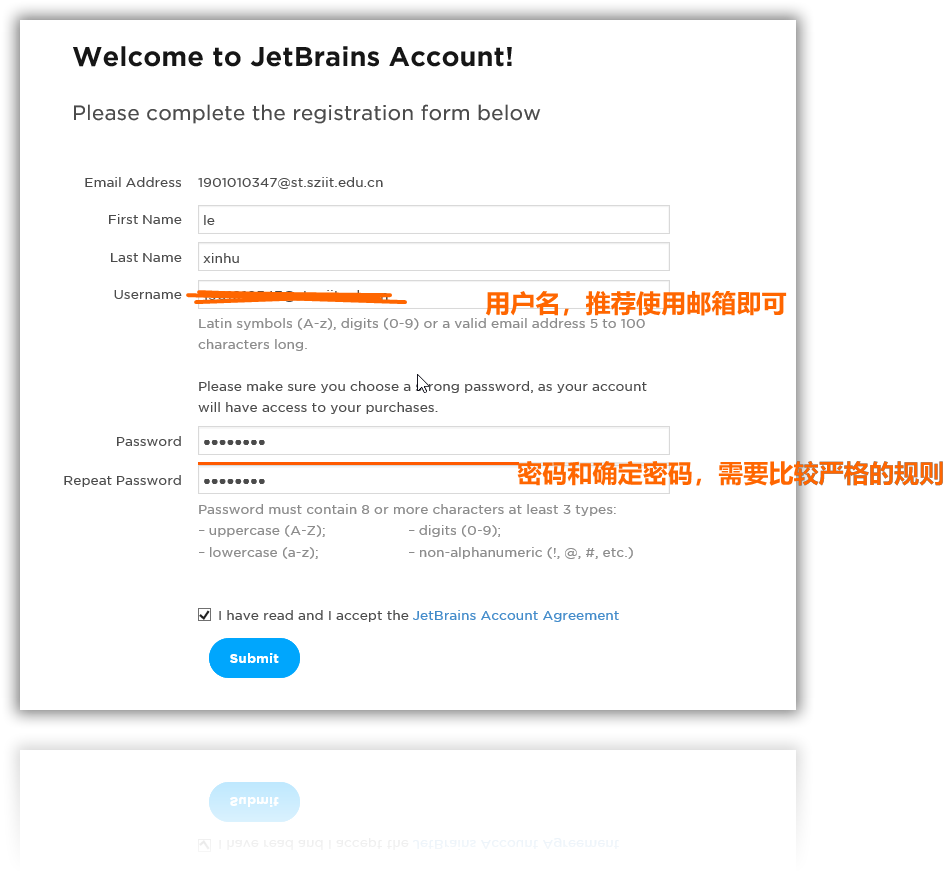
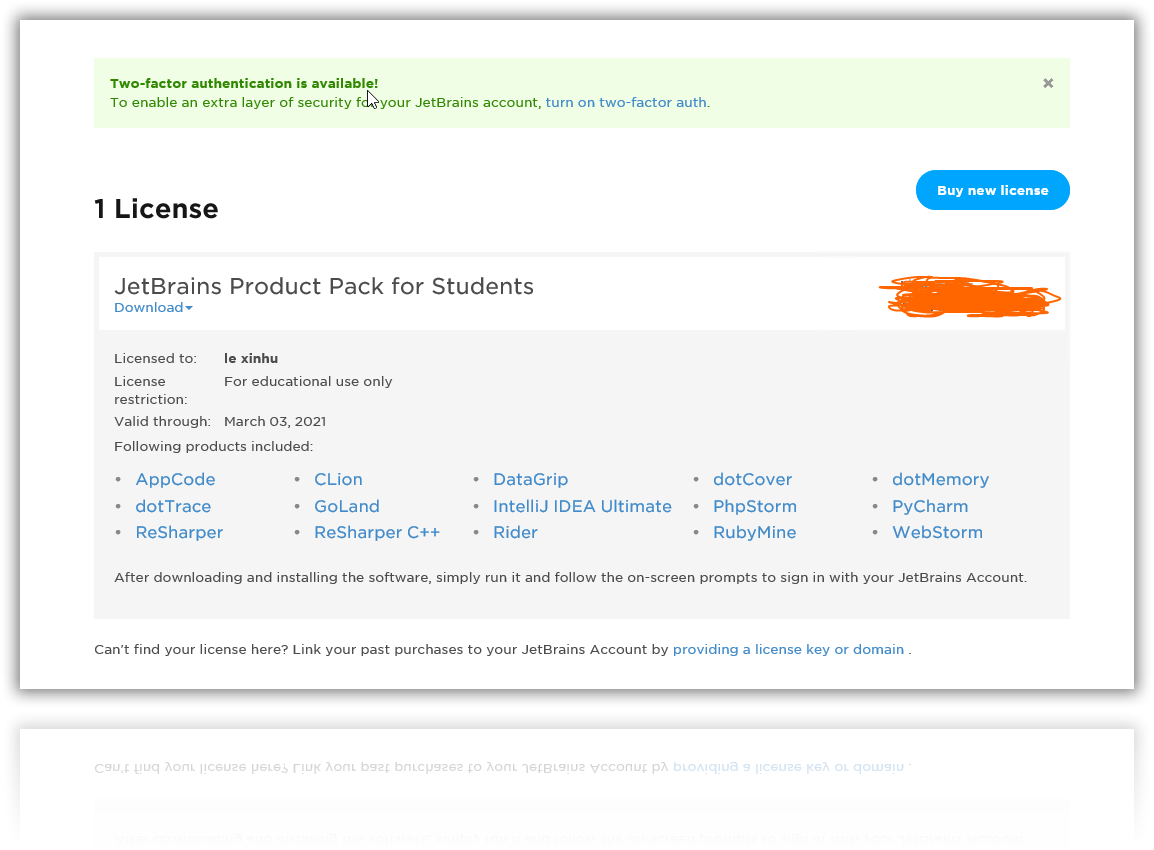
开始奔放吧,这里输入你注册的邮箱密码登录就可以啦。其他全家桶也是如此激活。(这里登录有时候会失败,登录几次就可以了。)
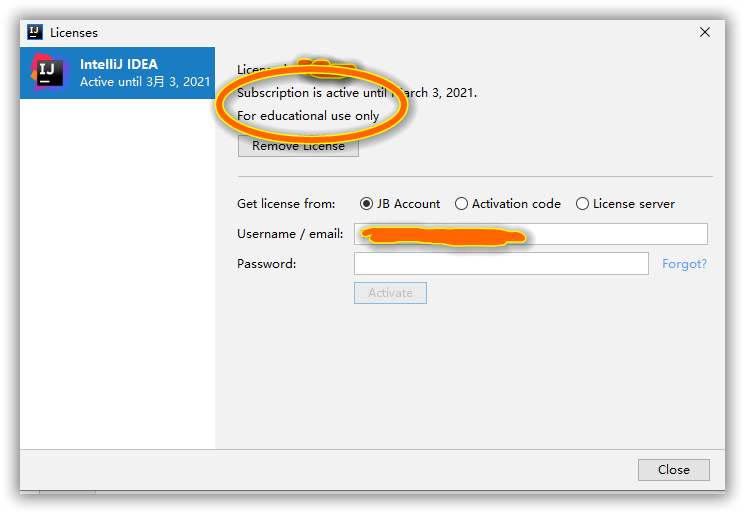
版权属于:乐心湖's Blog
本文链接:https://xn2001.com/archives/388.html
声明:博客所有文章除特别声明外,均采用 CC BY-SA 4.0 协议 ,转载请注明出处!

3 comments
我弄过GitHub学生包来获取,后来发现并不需要这么麻烦。直接server激活
@(吐舌)昨天晚上申请完就下载了pycharm,idea,webstorm 真香
申请完再下载?怎么感觉逻辑不对